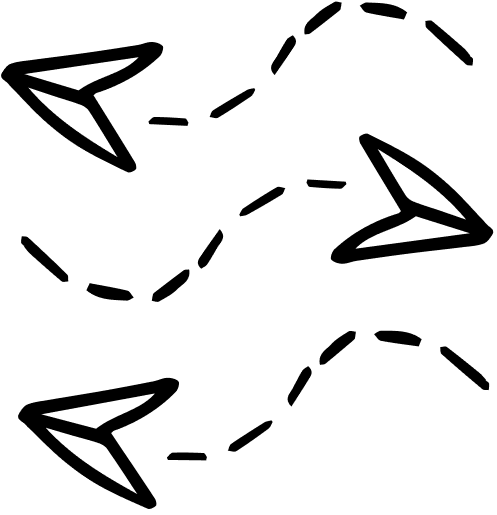Introduction
Your resume could be the reason you're not landing interviews. Did you know 75% of resumes are rejected by AI systems before reaching a recruiter? Here's why: formatting issues, generic language, outdated skills, and inconsistencies with your LinkedIn profile. Employers also prioritize skills over degrees - 81% say so - and 88% cross-check LinkedIn profiles for accuracy.
Here are the 5 most common resume mistakes and how to fix them:
- Not tailoring your resume to each job. Use keywords from the job description and show how your skills align.
- Overusing generic buzzwords or excessive jargon. Replace vague terms like "team player" with measurable achievements.
- Poor formatting that confuses applicant tracking systems (ATS). Stick to simple layouts and standard fonts.
- Listing outdated or irrelevant skills. Highlight current, in-demand skills and remove anything obsolete.
- Inconsistencies between your resume and LinkedIn profile. Ensure job titles, dates, and achievements match.
Avoid these errors, and you'll increase your chances of getting noticed by both ATS and hiring managers. Tools like Bridged can help optimize your resume for today's job market.
42 Fatal Resume Mistakes in 9 Minutes (How to Avoid and Fix Them)
Mistake 1: Not Customizing Your Resume for Each Job
Using the same resume for every job application is a common misstep that can cost you opportunities. Each job posting is unique, and your resume should reflect how your skills and experience align with the specific requirements of the role.
Here’s why tailoring your resume matters and how you can do it effectively.
Why Tailored Resumes Make a Difference
Customizing your resume increases your chances of making it past both applicant tracking systems (ATS) and human recruiters. When your resume mirrors the language and qualifications outlined in the job description, it demonstrates that you’re a strong match for the role.
On average, employers spend just 6–10 seconds scanning a resume. In that short time, a tailored resume can stand out by immediately showcasing the skills and experience the employer is seeking.
How to Identify the Right Keywords
The first step in tailoring your resume is to thoroughly analyze the job description. Look for key details such as:
- Specific skills or programs mentioned
- Repeated phrases or terms
- Job title and role summary
- Core responsibilities and required qualifications
- Optional skills and company values
Pay close attention to anything that’s emphasized or mentioned multiple times. These are clear indicators of what the employer values most. Highlight these priorities in your resume, but don’t stop at simply listing them - show how you’ve applied these skills in previous roles. For example, if a job calls for project management expertise, include metrics or examples that demonstrate your success in managing projects.
You can also use keyword finder tools to help identify important terms quickly. Once you’ve pinpointed the key phrases, integrate them naturally into your resume, focusing on quantifiable achievements to strengthen your case.
Streamlining the Process with Bridged
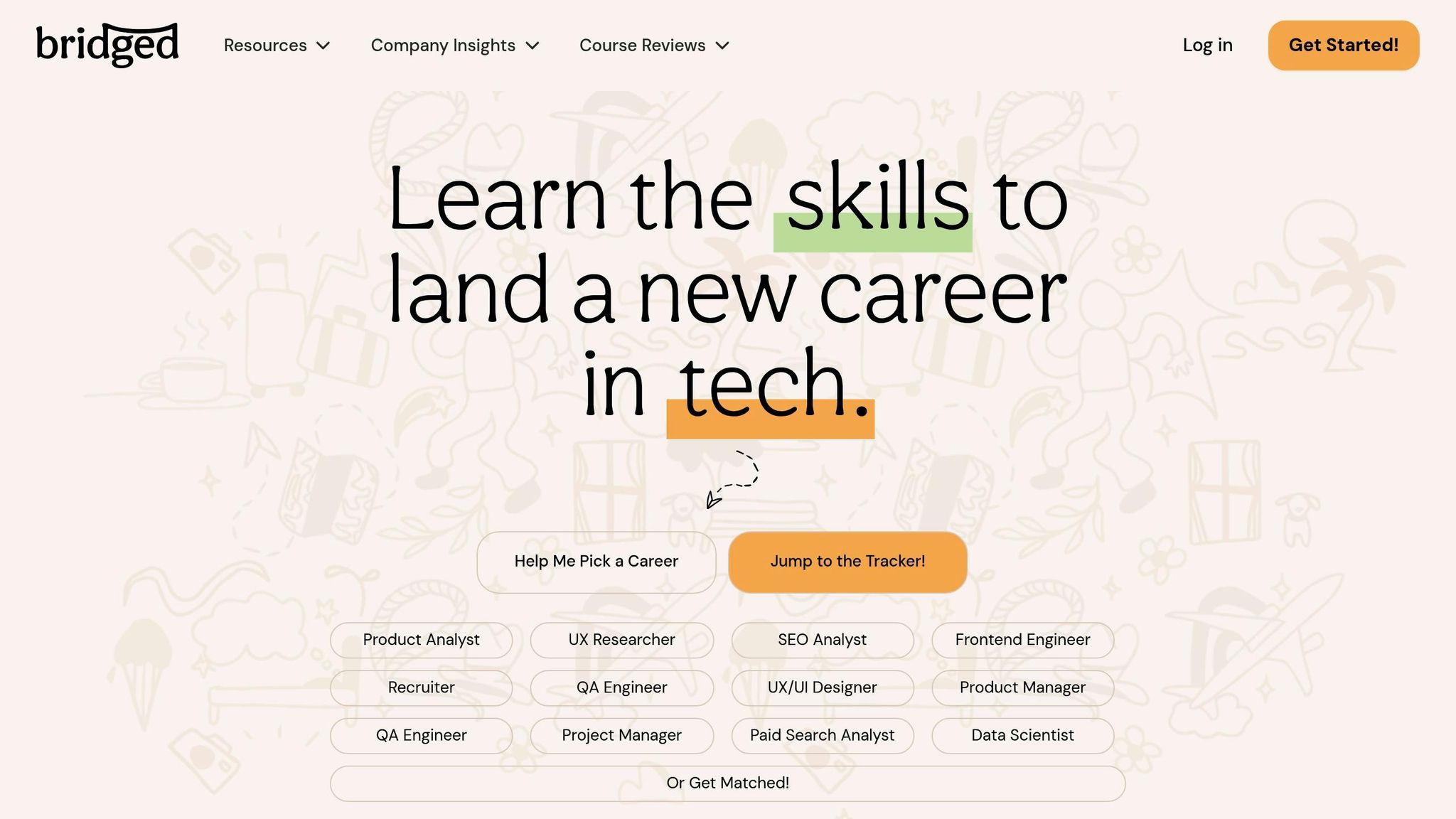
If manually analyzing job descriptions feels overwhelming, tools like Bridged can simplify the process. Bridged’s gap identifier highlights areas where your resume might fall short and suggests ways to address them. This feature ensures your resume emphasizes your strengths while identifying areas for improvement.
Additionally, Bridged’s job matching capabilities help you find roles that align with your current skills. By focusing on your strengths and addressing any gaps, you can create a resume that not only matches the job requirements but also positions you as a candidate eager to grow.
Tailoring your resume doesn’t just boost your chances of getting noticed - it shows employers that you’ve put thought and effort into your application. That alone can set you apart from the competition.
Mistake 2: Using Generic Buzzwords and Too Much Jargon
Your resume might be packed with generic buzzwords or overloaded with technical jargon, and both can work against you in your job search. Overused phrases dilute your message, while excessive technical terms can alienate non-specialist readers. Crafting a resume with precise, impactful language is just as important as tailoring it to the role.
Let’s break down why buzzwords and jargon can hurt your chances and how to strike the right balance.
Why Buzzwords Fall Flat
Phrases like "team player", "results-driven", and "detail-oriented" have been used so often that they’ve lost their punch. When hiring managers come across these terms, they don’t get a clear sense of who you are or what you’ve accomplished.
"The problem with buzzwords and cliches is they come off as unoriginal and don't communicate the great things you have to offer a job." – Teal
Here’s how buzzwords can weaken your resume:
- They take up space better used for showcasing achievements.
- They make recruiters question whether you have the experience you claim.
- They lack evidence to back up your skills.
- They can confuse Applicant Tracking Systems (ATS), potentially causing your resume to be overlooked.
For example, consider this buzzword-heavy statement:
"Highly motivated and detail-oriented team player with excellent communication skills. A hard-working professional who thinks outside the box and maintains a positive attitude while delivering results."
This kind of language doesn’t tell an employer anything specific about what you’ve done or what makes you stand out.
Balancing Technical Terms
While avoiding buzzwords is important, you also need to be cautious with technical jargon. It’s crucial to show your expertise without overwhelming readers who might not share your technical background.
Keep in mind that your resume will be reviewed by different audiences: HR professionals, hiring managers with varying levels of technical knowledge, and ATS systems scanning for keywords. Use technical terms only when they’re directly relevant to the job, and always provide context. Show how you applied your skills to achieve measurable results.
For example, instead of listing a technical skill in isolation, describe how it contributed to a specific accomplishment. Clear, concise language ensures that both technical and non-technical readers can understand your impact.
Writing Strong Action Statements
To replace buzzwords, focus on action-oriented statements that highlight measurable achievements. Action verbs paired with concrete results create a clear and compelling narrative.
Here’s how you can transform a buzzword-laden statement into something more impactful:
"Marketing specialist with 5+ years of experience coordinating cross-functional teams. Implemented a detailed quality control process that reduced reporting errors by 98%. Presented campaign results to C-level executives, securing a $250,000 budget increase through clear data visualization and persuasive communication."
Upgrade generic terms with stronger alternatives:
| Weak Generic Terms | Stronger Action Verbs |
|---|---|
| Managed | Directed, Guided, Facilitated, Mentored, Cultivated |
| Helped | Coached, Represented, Clarified, Assessed |
| Created | Designed, Developed, Conceptualized, Fashioned |
Turn passive phrases into active accomplishments. For instance, instead of saying, "Responsible for completing projects", write, "Planned and managed projects through to completion." This approach highlights your role and the results you delivered.
When crafting each bullet point, ask yourself these three questions:
- What specific action did I take?
- What was the measurable outcome?
- How did it benefit my employer or team?
Rather than claiming to be a "hard worker", provide an example where you exceeded expectations. Describe the challenge, your approach, and the results. By focusing on specific examples and quantifiable achievements, your resume can tell a story of success, helping you stand out from the crowd.
Mistake 3: Poor Formatting and Layout Problems
Even the best content can fall flat if it's poorly formatted. With 99% of Fortune 500 companies relying on Applicant Tracking Systems (ATS) and 75% of qualified candidates being rejected due to readability issues, small layout mistakes can ruin your chances before you even get started.
Here’s a closer look at the formatting missteps that can hurt your resume.
Formatting Errors That Hurt Your Resume
Some formatting choices can completely confuse ATS software, making it impossible for your resume to be properly parsed.
"There is no more sure-fire way to get your resume lost in an ATS than to clutter your resume with graphics, tables, and creative fonts. You'll want to, but don't do it!" - Jazlyn Unbedacht, Resume Writer & LinkedIn Optimization
Common formatting mistakes include:
- Inconsistent font sizes and styles, which make your resume look unpolished.
- Placing key details in headers or footers, as ATS software often ignores these sections.
- Creative section headings like "My Journey" instead of standard terms like "Work Experience."
- Using multiple columns, which can confuse the ATS reading order.
- Adding graphics, icons, or images, which ATS systems can't interpret.
- Choosing unusual fonts, which may not display correctly across different systems.
To understand how ATS software reads your resume, think of it as plain text. If your resume relies on fancy formatting or has inconsistent spacing, it may not make sense to either the ATS or a hiring manager.
Beyond layout issues, typos and grammatical errors are another red flag. A whopping 77% of hiring managers will dismiss a resume with these mistakes, so clean formatting and error-free content are essential for showcasing your professionalism.
Making Your Resume ATS-Friendly
To ensure your resume works seamlessly with ATS software, follow these formatting guidelines. Since 99.7% of recruiters use keyword filters to sort through resumes, your formatting choices directly influence your chances of being noticed.
Key ATS-friendly formatting tips:
| Do | Don't |
|---|---|
| Use simple, clear language | Place important details in headers or footers |
| Stick to standard fonts | Include graphics, columns, tables, or symbols |
| Use 11–12 pt for body text and 14–16 pt for section headers | Use unconventional section headings |
| Keep margins around 1 inch on all sides | Overcrowd the page |
Font choice matters. Stick to standard fonts like Arial, Calibri, or Times New Roman in sizes 10–12 pt for readability.
Section headings should be clear and conventional. Use labels like "Work Experience", "Education", and "Skills." ATS software is designed to recognize these terms, so creative alternatives can work against you.
Save your resume in compatible formats. Use Word documents (.docx) or PDFs to ensure your file is ATS-friendly.
Choose the right resume format. Chronological and hybrid formats are more ATS-compatible than functional resumes, as they present information in a logical, easy-to-read sequence.
Tools and Templates for Professional Resumes
Once your resume is ATS-ready, professional tools can help refine its design, especially for technical roles.
- Jobscan offers free, ATS-friendly templates editable in Word.
- ResumeWorded provides templates optimized for ATS systems, available in Google Docs and Word.
- Microsoft Create features customizable templates tailored to various professions, designed for Word compatibility.
- ResumeBuilder.com includes over 25 templates with expert advice and AI assistance.
- Resume.io specializes in ATS-compatible templates that appeal to both software and recruiters.
When choosing a template, prioritize simplicity and clarity. The best resumes use clean layouts with plenty of white space, consistent formatting, and a logical structure.
Bridged is another great resource for technical professionals, offering templates and formatting guidance tailored to industry standards. It ensures your resume meets ATS requirements while presenting your qualifications effectively.
sbb-itb-8dc0621
Mistake 4: Listing Outdated or Irrelevant Skills
When crafting a resume, listing the right skills is just as important as tailoring it to the job and avoiding buzzwords. Your technical skills section can either strengthen or weaken your application. Unfortunately, many job seekers unintentionally hurt their chances by including outdated or irrelevant skills. Recruiters are looking for candidates who align with current industry demands, and showcasing older technologies - like Flash development or Windows XP administration - can signal that you're not keeping up with the times.
If you have experience with tools or systems from more than 10–15 years ago, consider summarizing or omitting them unless they directly relate to the position you're targeting.
Finding Skills That Employers Want
The job market evolves quickly, especially in tech. Skills that were cutting-edge a few years ago may now be standard - or even obsolete. To stay ahead, review job descriptions for roles you're interested in and identify the skills and qualifications that employers are actively seeking.
For example, AI-related skills are becoming a major focus, with 81% of hiring managers prioritizing them by 2025. Additionally, 72% of companies already use AI in at least one area of their business, and 90% of HR leaders anticipate that up to half of their workforce will need reskilling within the next five years.
"Company CEOs, recruiters, managers, and team members' conversations center around what they are, which ones are best for what, whether you should use them, and how to use them on the job appropriately. Whether you have a job or are looking for one, AI literacy is on everyone's lips."
– Robin Ryan, Contributor, Forbes
Data science is another booming field, with the U.S. Bureau of Labor Statistics projecting a 36% growth in data scientist roles from 2023 to 2033. Employers are also emphasizing creative and analytical thinking, with over 40% of companies focusing on these areas for skills training. To identify what’s relevant for your role, explore industry blogs, job postings, and career research tools. Don’t just focus on technical skills - highlight complementary abilities like leadership, adaptability, and problem-solving.
This means removing outdated tools, practices, and certifications from your resume. Replace them with skills that reflect current trends and employer expectations.
How to Show Your Certifications and Projects
Listing skills alone isn’t enough - you need to demonstrate how you’ve applied them. Highlight tools and techniques you actively use, especially those that align with the job you're pursuing. When listing certifications, include details like completion dates and renewal statuses. For example, a Google Cloud Professional certification from 2024 is far more relevant than a Microsoft certification from 2018 that hasn’t been renewed.
Projects can be a game-changer, especially for technical roles. Instead of simply mentioning "Python programming", describe a project where you used Python to solve a specific problem. Share the technologies involved, the challenges you faced, and the results you achieved. This approach shows employers that you don’t just understand these skills in theory - you know how to apply them in real-world scenarios. Also, ensure your resume language reflects current industry standards, swapping out outdated jargon for terms that resonate with today’s hiring managers.
Using Bridged to Update Your Skills
Keeping your skills relevant requires ongoing effort, but tools like Bridged can make the process easier. Bridged offers features to help you explore career paths and identify skill gaps, showing you exactly what’s needed for your target roles. Instead of guessing, you can rely on Bridged’s job-matching tools to uncover real requirements from vetted employers.
The platform’s skill gap analysis pinpoints where your abilities align with market needs and where you should focus your learning. This targeted approach is far more effective than randomly signing up for courses or certifications that may not advance your career.
Bridged also recommends affordable, high-impact certifications that employers value. By using these insights, you can avoid wasting time and money on outdated training programs and instead invest in credentials that directly enhance your career prospects.
As you build new skills through Bridged's learning paths, the platform helps you present them effectively. It guides you on how to showcase your evolving expertise on your resume, ensuring it resonates with hiring managers and passes applicant tracking systems (ATS). Bridged even highlights trending skills in your field, helping you decide which ones to prioritize and which to leave behind. This ensures your resume focuses on what matters most to today’s employers.
Mistake 5: Resume and LinkedIn Profile Don't Match
Your resume and LinkedIn profile should work together to tell one cohesive professional story. Any inconsistencies between the two can create doubts in the minds of hiring managers. In fact, 88% of recruiters verify candidate information on LinkedIn, so even small discrepancies can undermine your credibility and raise concerns about your attention to detail or honesty.
This issue is especially critical in technical fields, where precision and trustworthiness are non-negotiable. Many companies use AI screening tools that compare resumes with LinkedIn profiles, flagging inconsistencies that could lead to automatic rejection. What might seem like a minor difference - like a slight variation in job titles - can be seen as a major red flag by potential employers. Just as you tailor your resume to match job requirements, your LinkedIn profile should reinforce the same narrative to strengthen your professional credibility.
Common Mismatches That Can Hurt You
Some of the most harmful inconsistencies are surprisingly basic. For instance:
- Job titles: Listing yourself as "Senior Software Engineer" on your resume but just "Software Engineer" on LinkedIn can make it look like you're inflating your experience. Even small variations can raise eyebrows.
- Employment dates: If your resume says you worked at a company from January 2020 to December 2022, but your LinkedIn profile shows February 2020 to November 2022, recruiters will take notice. These discrepancies, even if accidental, can lead to further scrutiny.
- Company names and achievements: Any differences in how you describe your previous employers or accomplishments can create confusion. Similarly, using a different email address or contact information on LinkedIn than on your resume can make you appear disorganized.
- Professional summaries and headlines: If your resume describes you as a "Data Scientist specializing in machine learning", your LinkedIn headline should echo that same focus. Mixed messaging can dilute your personal brand.
Steps to Keep Your Resume and LinkedIn in Sync
Avoiding these pitfalls requires a systematic approach. Start by creating a master document that includes accurate details like job titles, company names, dates, and major achievements. Use this as your single source of truth when updating both your resume and LinkedIn profile.
Before submitting a job application, double-check that the information on both platforms matches perfectly. Ensure your professional summary conveys the same message across both formats, and align your top skills sections so they highlight the same strengths.
When listing accomplishments, especially those with numbers or metrics, make sure the figures are identical. For example, if your resume says you improved system efficiency by 30%, your LinkedIn profile should reflect the same number. To avoid inconsistencies, update both platforms simultaneously whenever you gain a new certification, develop a skill, or change roles.
Finally, while LinkedIn allows for a slightly more conversational tone, your overall message and professional positioning should remain consistent. Think of LinkedIn as an extension of your resume, not a separate entity.
Using Bridged for a Unified Professional Image
Managing consistency across multiple platforms can feel overwhelming, but tools like Bridged make it easier. Bridged offers career resources to help you align your resume and LinkedIn profile seamlessly, ensuring your professional image is clear and polished.
With templates and keyword suggestions, Bridged helps you craft content that resonates with employers in your field. It takes the guesswork out of deciding which skills or achievements to emphasize. Plus, its automated consistency checks can spot mismatches in job titles, dates, and skills, saving you from potential embarrassment.
Bridged also assists with updating your professional summary and skills sections, ensuring they stay aligned as your career evolves. For technical professionals, the platform provides insights into industry trends, helping you highlight in-demand skills and experiences effectively.
Conclusion
Making avoidable mistakes on your resume can significantly hurt your chances of landing interviews, especially for technical professionals. Your resume serves as your first impression, and errors like failing to customize it, relying on overused buzzwords, poor formatting, listing outdated skills, or having inconsistencies with your LinkedIn profile can all work against you.
The good news? These pitfalls are easy to address. By applying the strategies discussed earlier, you can fine-tune your resume to match job descriptions with relevant keywords and measurable achievements, ensure it’s formatted for ATS compatibility, keep your skills up-to-date, and maintain consistency with your LinkedIn profile.
Tools like Bridged can make this process even easier. With its ChatGPT integration, it helps identify key skills and offers ATS-friendly templates. Its gap identifier highlights areas for improvement, and its job-matching service connects you to leading companies.
Don’t let simple errors hold you back. With the right strategies and resources like Bridged, you can craft a polished, professional resume that stands out to employers and opens the door to your next opportunity.
FAQs
How can I quickly customize my resume for each job application?
To save time while customizing your resume for each job, start with a master resume - a comprehensive document that includes all your skills, experiences, and achievements. This serves as your go-to resource, making it easier to tailor your resume for specific roles.
When applying for a job, carefully review the job description to pinpoint the key skills and qualifications the employer is seeking. Then, refine your resume by emphasizing the experiences and accomplishments that match those criteria.
Using templates or editing tools can make this process quicker and more efficient. Focus on showcasing the most relevant skills and results, and leave out unrelated details. This approach keeps your resume concise, targeted, and effective - without requiring hours of extra work.
What are some examples of strong, action-oriented statements to replace generic buzzwords on my resume?
To grab attention with your resume, swap out vague buzzwords for precise, action-focused descriptions that showcase your accomplishments. For instance:
- Managed a team of 10 to develop and roll out a new software feature, boosting user engagement by 20%.
- Revamped the onboarding process, reducing training time by 30 hours per new hire.
These examples emphasize your direct impact and measurable outcomes, creating a resume that's both engaging and results-oriented.
How can I make sure my LinkedIn profile matches my resume to avoid concerns from employers?
To make sure your LinkedIn profile aligns seamlessly with your resume and avoids raising any red flags, focus on keeping key details in sync. This means ensuring job titles, employment dates (month and year), skills, and accomplishments are consistent across both. Take the time to regularly update both your profile and resume so they reflect your most recent experience and avoid any mismatched information that could cast doubt on your credibility.
When your profile and resume are aligned, it not only demonstrates professionalism but also makes it easier for recruiters to verify your qualifications. This alignment can help you stand out as a reliable and well-qualified candidate.