Land More Interviews with Jobscan
Jobscan Overview and Capabilities
Did you know it's estimated 90% (!!) of submitted application resumes are never viewed by a human? Arguably the hardest part of getting a job is landing an interview-- with each job listing on LinkedIn getting more than 200 applicants, it can sometimes feel impossible to stand out.
Enter, Jobscan. Jobscan exists to help people match their resumes to what employers are looking for. Jobscan does this by scanning your resume against a job description and noting various quirks that can automatically decline your resume as "not a good fit."
Read on for our tips on how to utilize Jobscan to the fullest and get more interviews.
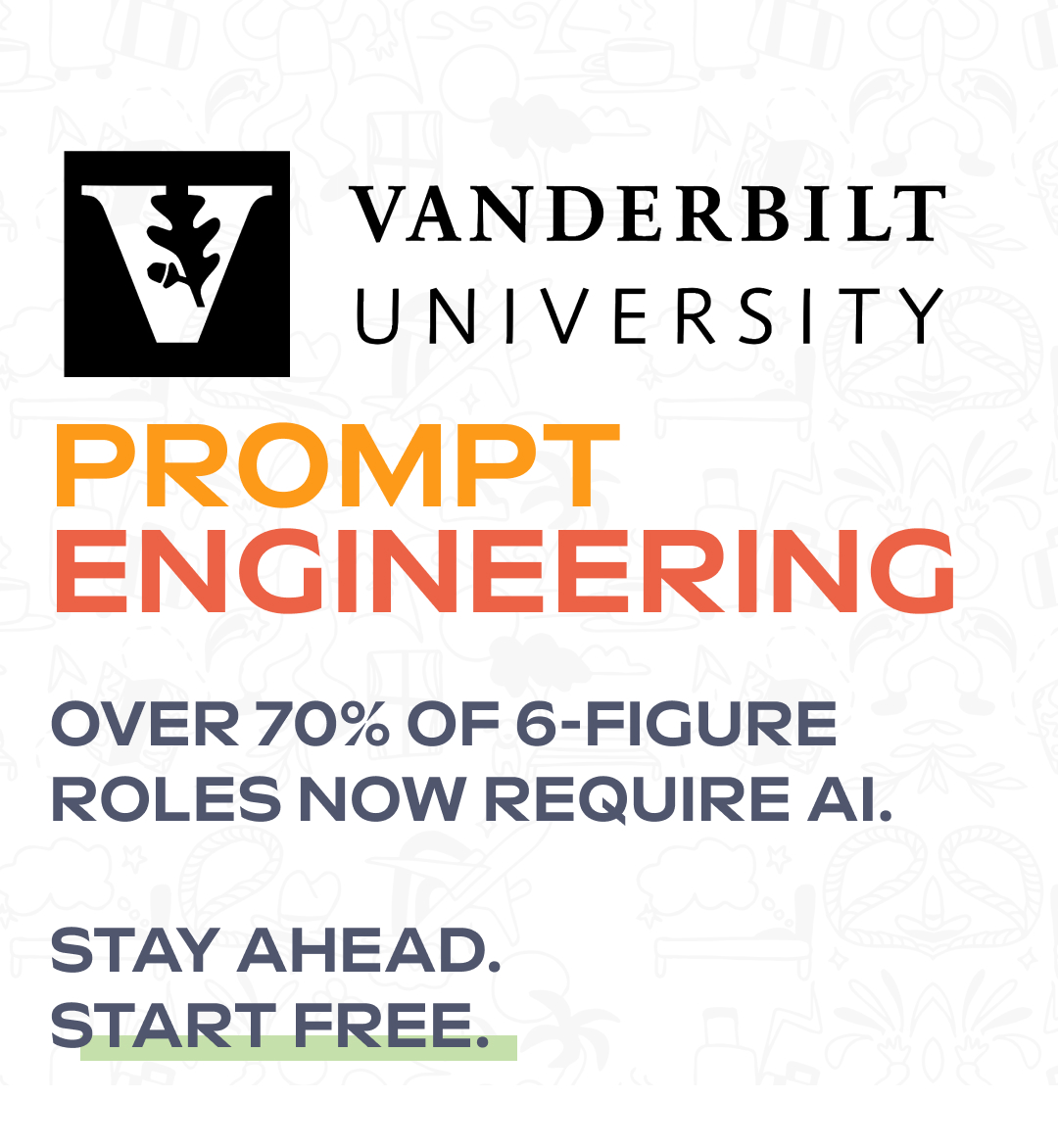
First Up: What's an ATS?
ATS is short for Applicant Tracking System, and is a software program used by companies of all sizes to manage their recruiting process. It is designed to automate many of the tasks associated with hiring, such as resume screening, interview scheduling, and basic candidate onboarding.
The primary purpose of an ATS is to filter through resumes and cover letters in search of specific keywords and phrases that match the job description requirements. It does this by scanning documents for certain keywords and phrases and scoring candidates based on how well they match the job posting, usually on a 1-100% scale. We at Bridged informally call these "match points." The ATS then ranks the candidates by their match points from resumes and cover letters, with the best-matched candidates appearing at the top of the recruiter's lists.
Sound shady? There aren't many great alternatives. Since the explosion of career sites like Linkedin and Indeed, combined with the remote nature of many jobs encouraging candidates from all over the world, applicant numbers to jobs have absolutely skyrocketed. It's not uncommon for a single role at a well-known company to get more than 400 applicants. We'll talk more about this later. The ATS was created to help companies cope with the high volume of applicants they receive and make sure the most "relevant" candidates get contacted first. Relevant candidates are those with the highest match points in relation to the job description.
Using an ATS saves companies loads of time, and allows them to easily identify candidates without using too much man-power. Unfortunately for you, that means it can be somewhat difficult to land an interview unless you have a high amount of job-matching points. Which is where Jobscan comes into play!
Jobscan and ATS Software
Jobscan puts some of the power back in candidates hands by offering a tool that scans resumes and job listings. They identify what ATS the your desired company uses, and calls out your specific match rate. 75% is the desired match, but anecdotally companies only really look for 80%+ matches. It's likely if your resume is lower than that, no one will ever see it!
To help you understand *just* how quirky these systems can be, we've compiled some of the most popular systems and some weird aspects of using them.
Candidate ATS Overview
To illustrate our point of just *exactly* how picky ATS systems can be, check out these tidbits we pulled from using Jobscan. We aggregated the top ATS programs for your viewing pleasure, which includes Greenhouse, Lever, Workday, SmartRecruiter and Taleo.
Greenhouse ATS for Candidates
- Greenhouse does not recognize abbreviations, even common ones. As a user, you'll have to match exactly what's in the job description. For example, Greenhouse will not recognize MBA if the listing requests "Masters of Business Administration," and vice versa.
- Greenhouse does not recognize different verb tenses-- for example, if you put "Ran an optimization program" when the job description said "Experience running optimization programs," it will not count towards your match percentage.
- This is a weird one: Greenhouse uses frequency of words in your resume to determine how skilled you are at each concept. So if you have "product management" 5 times for a product manager job, Greenhouse will rank you as a better match than someone with the same experience and only 2 versions of the words.
- Greenhouse is definitely for more tech-focused and smaller (often referred to as "high growth") companies. Some companies you may know using Greenhouse ATS include Venmo, Brooklinen, Coinbase and Compass.
Lever ATS for Candidates
- Lever cannot handle complicated resume formatting, including both tables and columns. If you're applying to a company using Lever, make sure to just use a plan text PDF.
- Lever is one of the only ATS systems that has trouble with PDFs. They recommend using a .docx to make sure the system can understand your bullets accurately.
- Lever also does not recognize abbreviations, so same rules apply. To Lever, MBA will not get you match points if the job description requires a "Masters in Business Administration."
- Lever is one of the only big-company ATS systems that CAN recognize tenses on verbs and *some* skill variations. We wouldn't recommend risking it though.
- Level is another tech-focused ATS with larger company users including Netflix, Quora, Lyft and Eventbrite.
Workday ATS for Candidates
- It's estimated Workday also cannot handle verb tenses OR plural words! So plan accordingly.
- Other than that, not a lot known about this one. Be vigilant, and work to match the description as closely as possible.
- Larger brands use Workday as their ATS, including Disney, Sephora (LVMH), AT&T and Walmart.
SmartRecruiter ATS for Candidates
- SmartRecruiter also does not recognize different verb tenses, abbreviations, or acronyms for skills and match keywords. To get match points, you must match whatever is directly whatever is in the job description.
- For example: if a SmartRecruiter job listing is looking for an SEO analyst with experience managing campaign budgets in Google Adwords, you will get 0 (!!) match points if your resume says "SEO Analytics Professional with Deep Campaign Budgeting Experience in Google Ads." Crazy, we know.
- Larger brands also use SmartRecruiter, though they have a tech tint. Some brands you may know: Etsy, McDonald's, Visa and Shopify.
Taleo ATS for Candidates
- Taleo only recognizes exact keywords. If a skill is an acronym (like PMP, CSM, etc), the system will only pick up on whatever is in the job description. For example, if the job description says "product management professional," you will not get through using terms like "product management."
- Taleo also does not recognize abbreviations, even common ones. As a user, you'll have to match exactly what's in the job description. For example, Taleo will not recognize MBA if the listing requests "Masters of Business Administration," and vice versa.
- Taleo does not recognize tenses of verbs. To get flagged, use exactly what's in the job description.
- Some very popular brands use Taleo, including Starbucks, Toyota, Best Buy and Mariott.
How to Use Jobscan
Jobscan has a super easy scan interface, and allows you to directly upload your resume into a mock ATS. It then prompts you to drop the job description in the second box, and detects what software your desired company is using.

It then runs a super quick scan, then returns a dashboard of recommended improvements. It does not just scan for hard and soft skills-- it also scans for title and education match, contact information, andformatting.

The final result is a comprehensive list of skills and traits listed in the job description (some of them they predict with an ATS AI) and how your resume stacks up. You can continue scanning until your match points are above the recommended amount of 75%. In this economy, we recommend wiggling into an 80% match. But never lie! Karma is real.
It's important to note that some ATS softwares match NUMBER of times a skill is mentioned to judge expertise. Jobscan is aware of this, and will help you if that's the case for the role you're looking at.

After getting to 75-85% match, voila, you're done! We also recommend taking the time to optimize your Linkedin towards types of jobs you want too. They have a program for that!
More Jobscan Features
In addition to the core functionality of resume and cover letter screening, Jobscan offers multiple other features to help candidates with their job hunt. They offer a complete library of expert-written templates for both resumes and cover letters, which vary by position, level and industry.
Jobscan also includes an easy way for tracking your job applications with an easy-to-use dashboard. This is great for staying organized, and knowing when to follow up, on various job sites.
A final, and more cheeky, feature of Jobscan is the fact that it literally names the hard and soft skills required to get a job. If you're just starting out, we recommend scanning a few job descriptions of roles that look interesting to you-- then prioritize learning those top skills.
Cost of Jobscan
While Jobscan does have a free version, they limit the resume screens to only 2/month. If you're casually job searching, this may be enough for you!
In this economic climate, it wasn't for us. After a two-week trial, it becomes $90 per three months or $50 per single month. In my personal search, I opted for the three month plan to keep the anxiety away of finding something in a single month-- since the cost of 2 months is greater than 3!
The paid version of Jobscan comes with all kinds of perks, but the ones we found most relevant were the resume and Linkedin scans with full match rate points and recommendations.

My Personal Experience with Jobscan
Howdy friends, Elizabeth here.
To get very personal: I was particularly stunned when I used Jobscan for the first time. I put my tried-and-true resume in as a test with the most perfect job description match I could find.
I thought the role and I would be a perfect fit, and was flabbergasted to see a dismal 21% match rate with my resume! It was then I knew I NEEDED this tool, and I had to share it with the world (BTW- I have a much higher call back rate on interviews now, too!).
We are huge fans of Jobscan-- there's no other way to put it. We've shelled out the $90 while on the job hunt, and found it drastically increased our interview counts. It's definitely a great and thoughtful start if you're looking to break into a new career.


.png)














